Future of learning
Unlock smarter studying with MiraiAi effortlessly chat with your PDFs, generate flashcards and quizzes, and track your progress. Experience the fastest way to learn and revise with AI-powered tools.
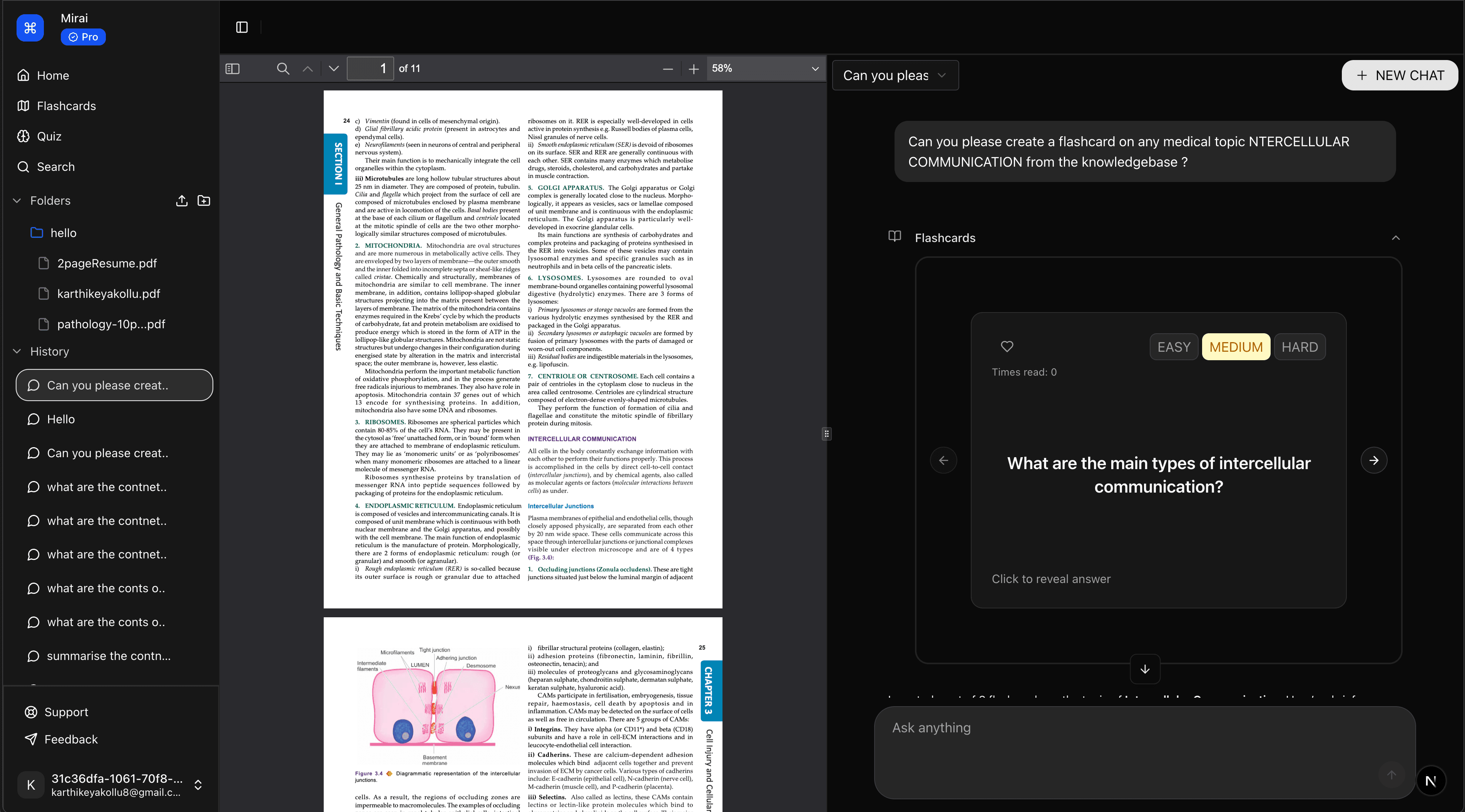
Unlock smarter studying with MiraiAi effortlessly chat with your PDFs, generate flashcards and quizzes, and track your progress. Experience the fastest way to learn and revise with AI-powered tools.
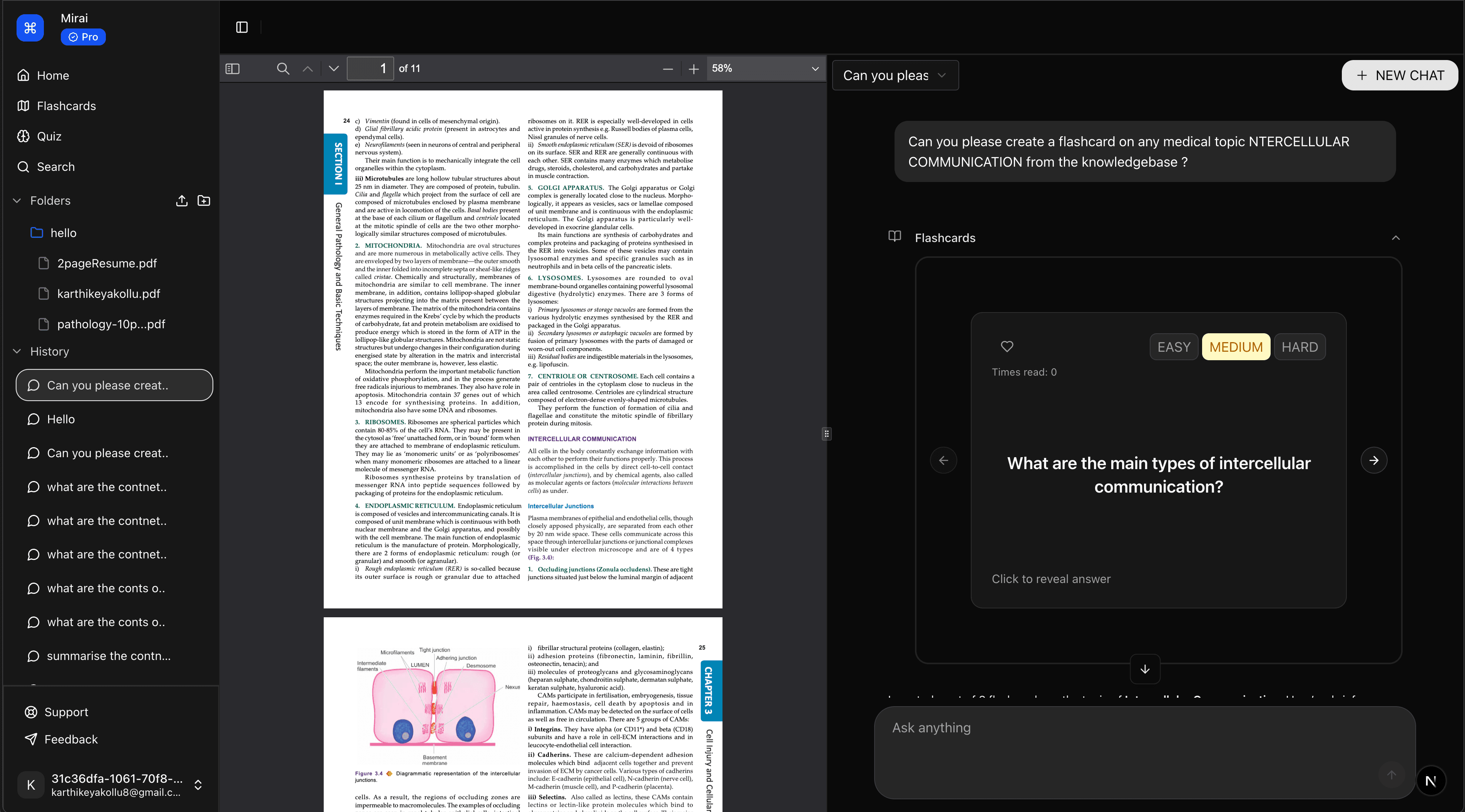
Upload PDFs, get cited answers, turn chats into flashcards or quizzes, and manage everything from one intelligent, interactive AI platform.
Chat with Your PDF
Upload a PDF, chat side-by-side. Study with a split view: your document on the left, MiraiAi on the right.
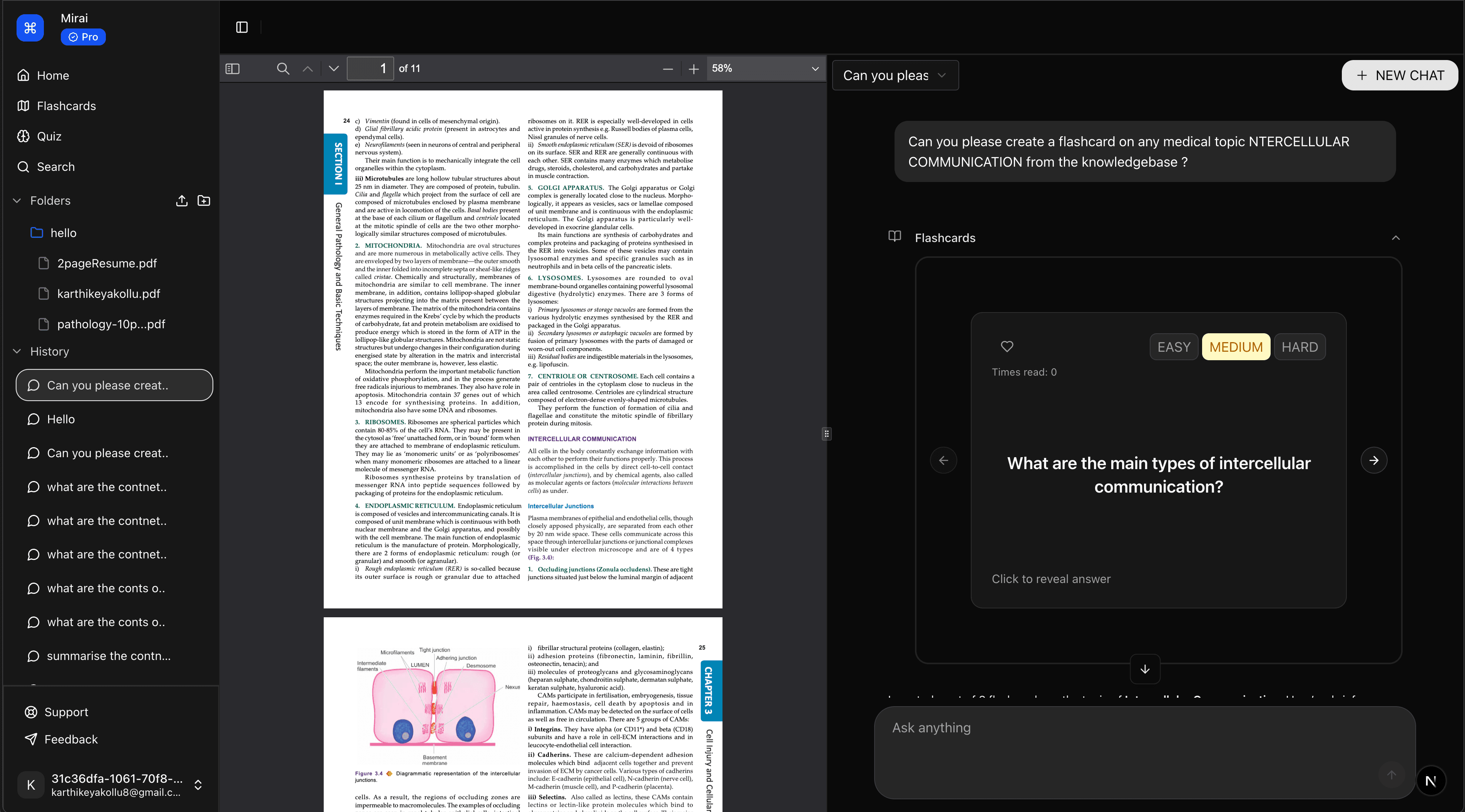
Cited, Document-Based Answers
Document-grounded answers. The AI cites and references the PDF content it uses.
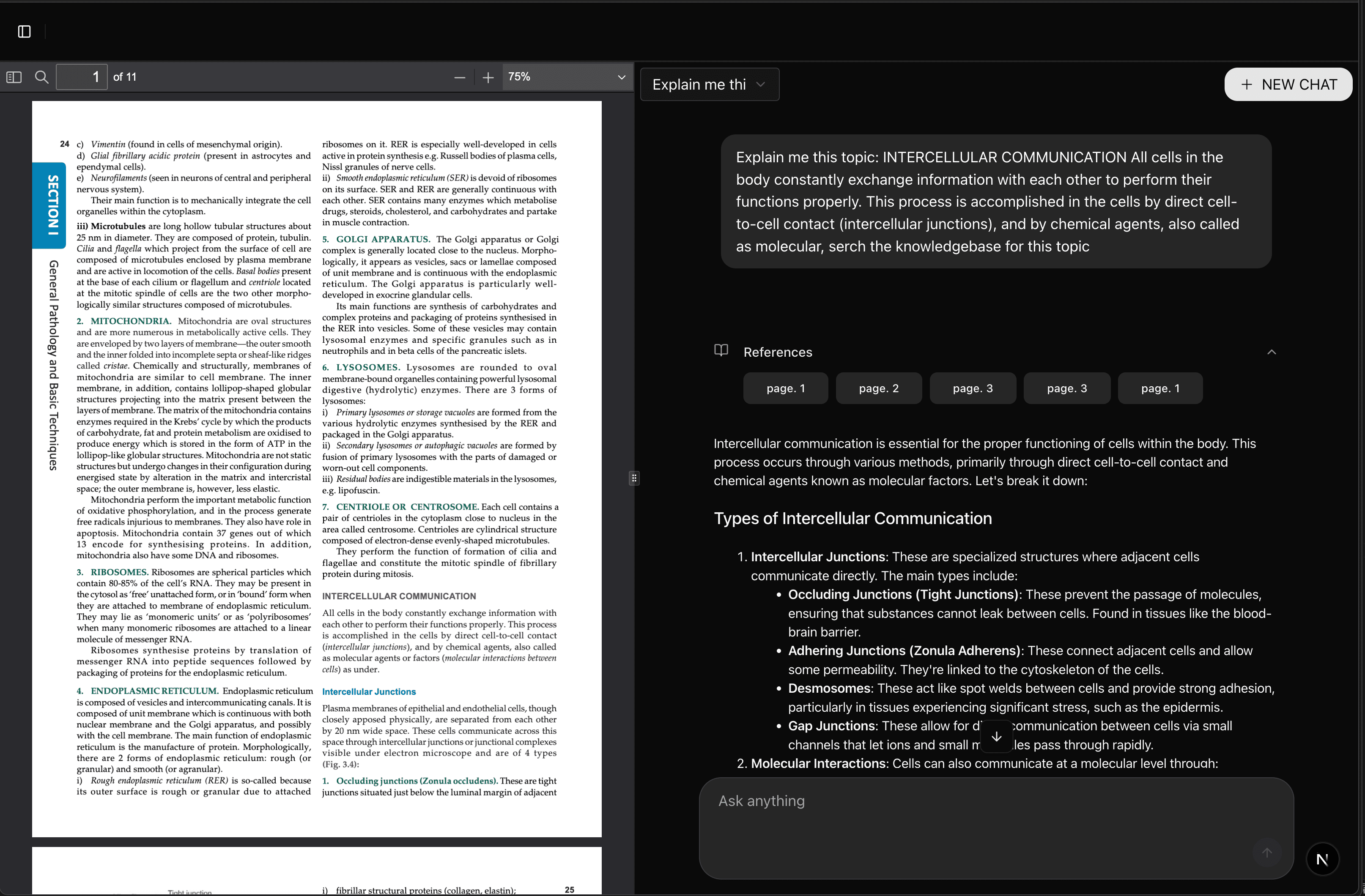
Instant Flashcard Creation
Create flashcards from chat. Turn answers into spaced-repetition cards in one click.
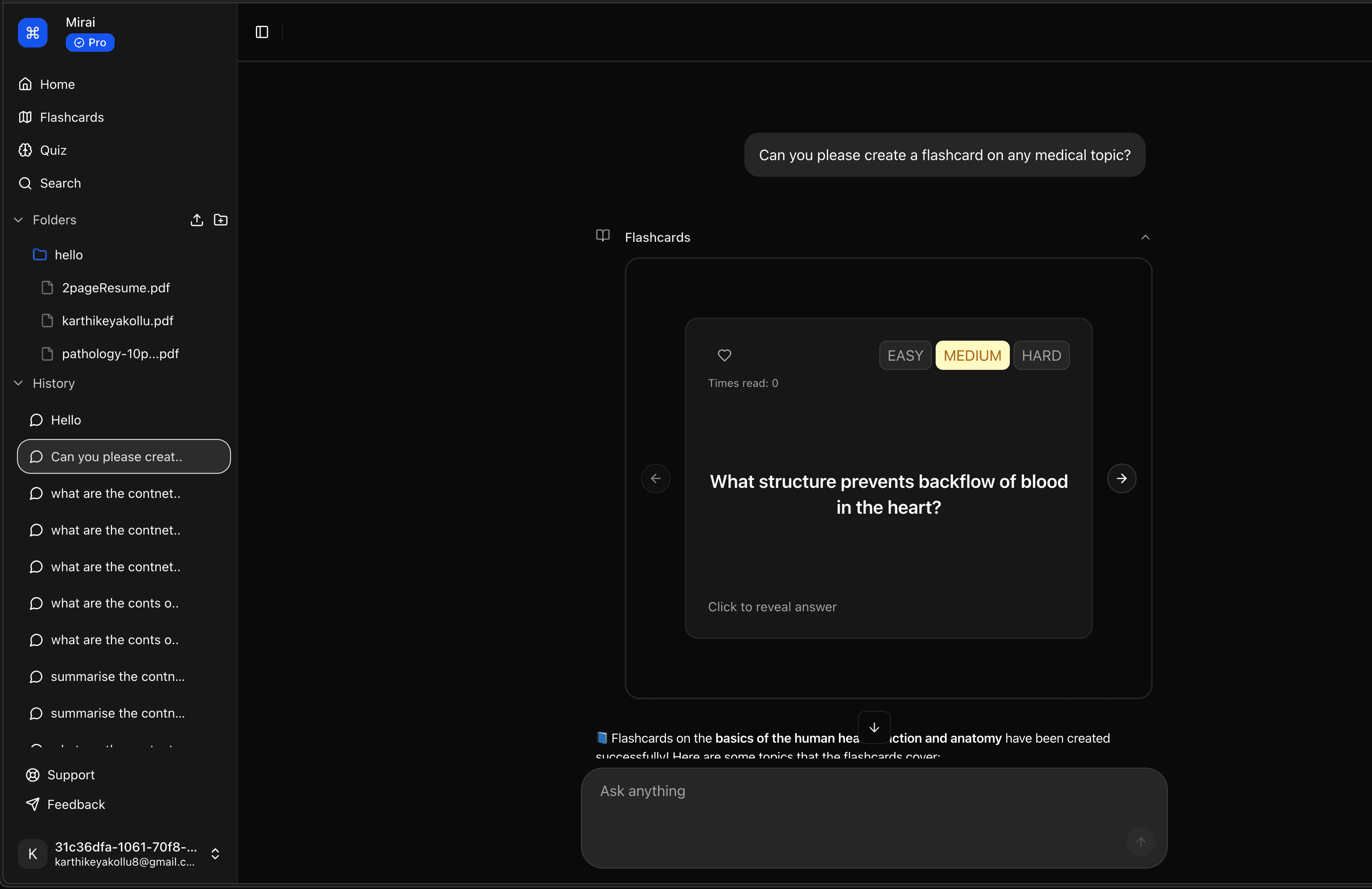
Instant Quiz Generation
Generate quizzes instantly. Build MCQ quizzes from any topic discussed in chat.
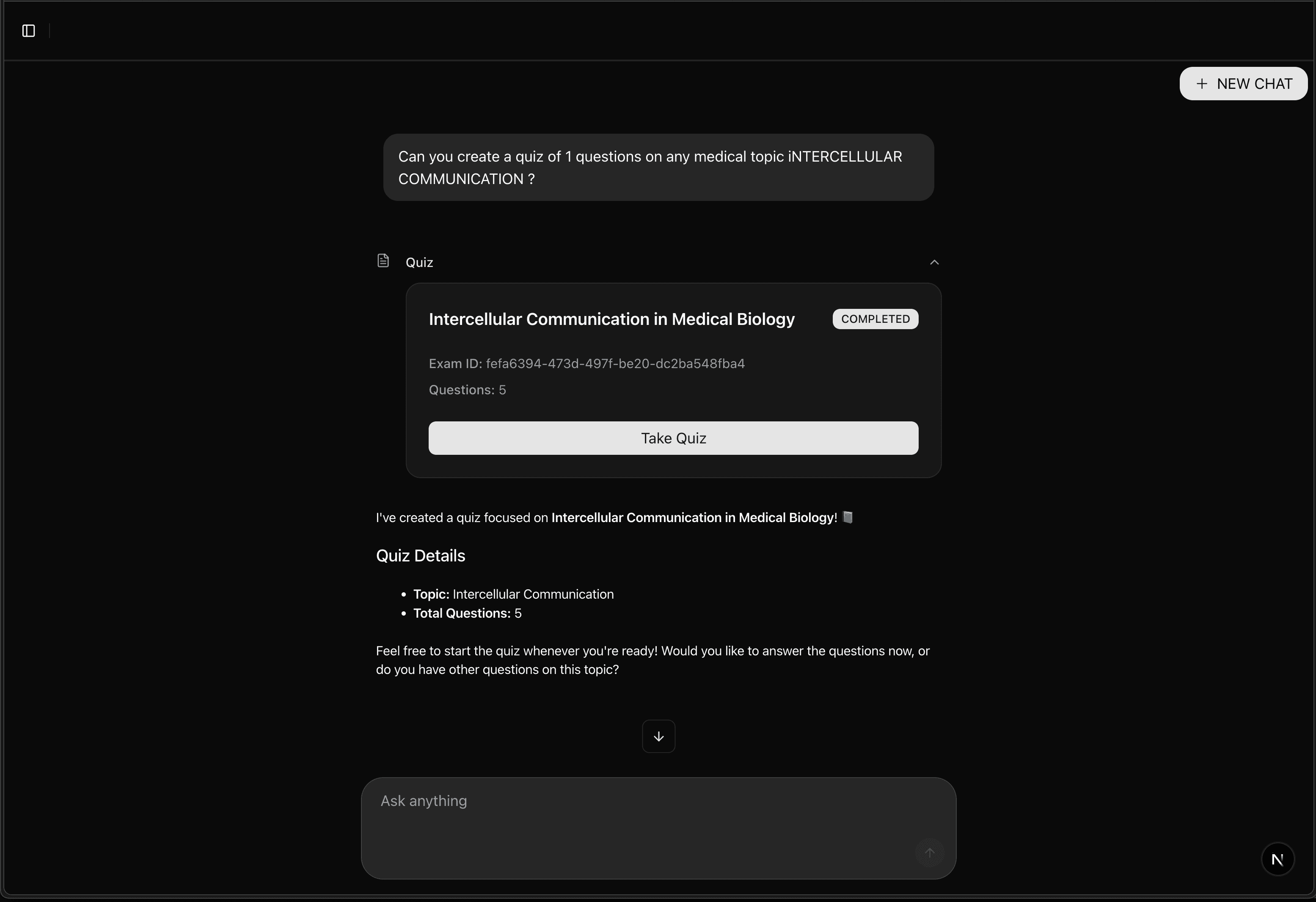
Interactive, Action-Driven Chat
Interactive chat UI. Actions, follow-ups, and context tools live inside the chat.
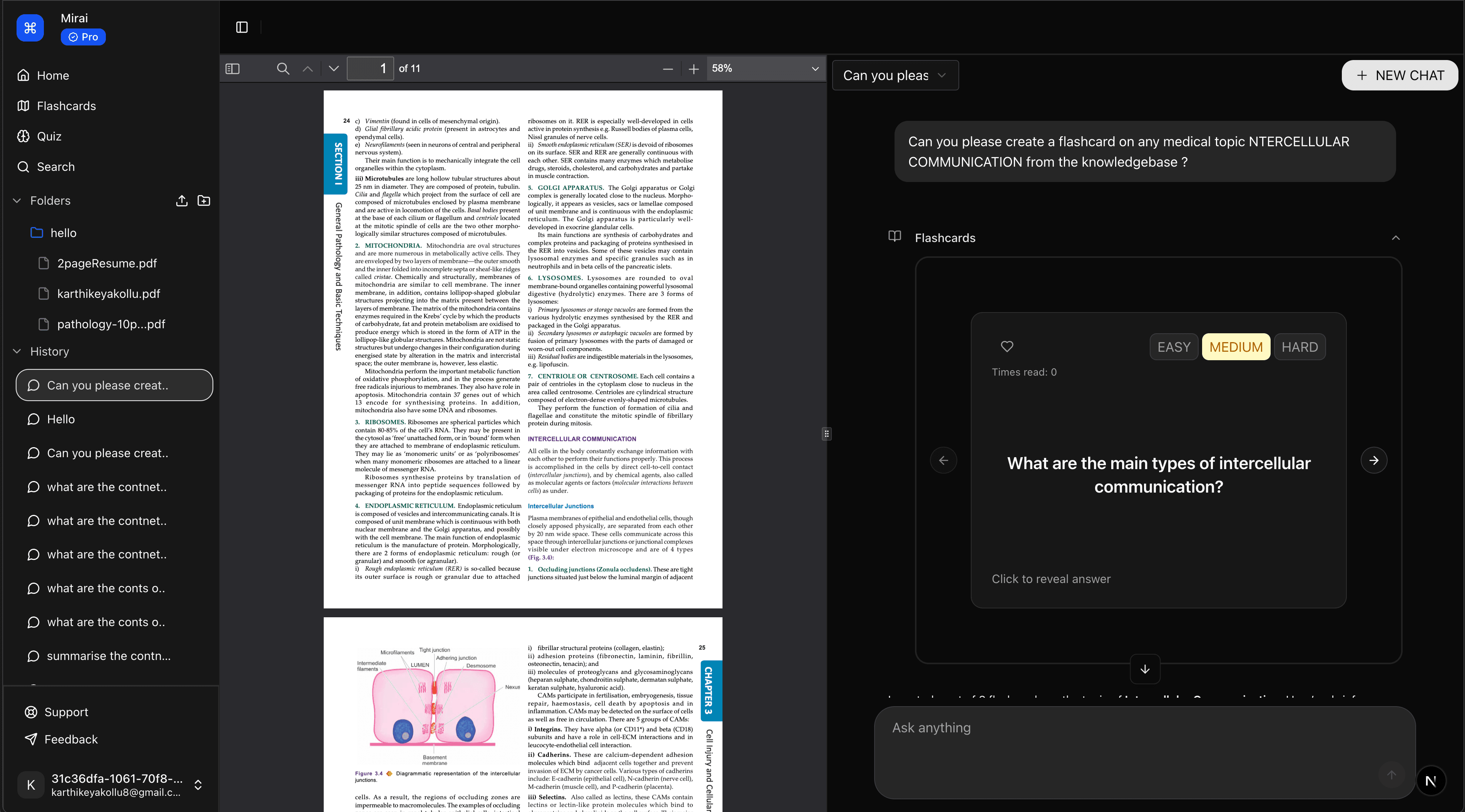
Seamless Review
Libraries & submissions. Review created quizzes/flashcards and see attempt details later.
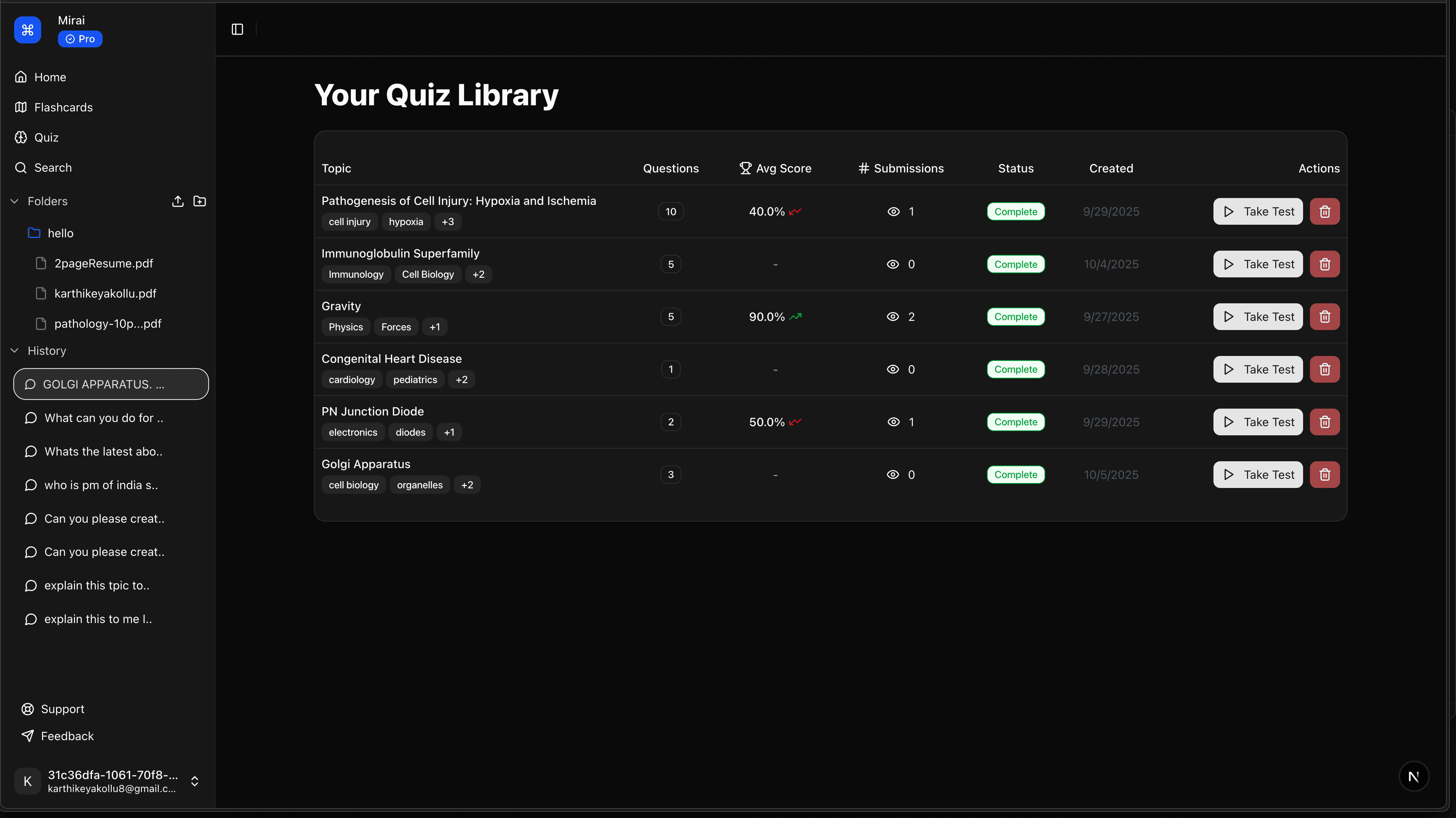
Choose a plan that fits your coding workflow, from individuals starting out to
growing professionals and large organizations.
Everything you need to know about MiraiAi and how it can transform your Learning flow